So you have your snazzy new Facebook Brand Page and people are becoming Fans already. Unfortunately, Facebook’s automatically assigned URL isn’t very friendly or pretty. So how do you go about changing it?
To change your Brand Page’s URL, you first need to get yourself 25 fans. Done that? Then follow the instructions below:
1. 5. Make a note of your Brand Page’s old URL (it will look like http://www.facebook.com/pages/nameofyourbrand/858274923) , as you may need this for integration into some Social Media monitoring dashboards.
2. Make sure you are logged into Facebook using an account that is set as an Administrator for your Brand Page.
 3. Put the following link in your URL bar in your browser: http://www.facebook.com/username/
3. Put the following link in your URL bar in your browser: http://www.facebook.com/username/
4. You’ll be taken to a page where you can set the username for your personal page as well as Brand Page (you may see a dropdown as in the screenshot if you are the Administrator for several Facebook Brand Pages)
5. Select the Brand Page you want to set a username for, enter the username you want to appear in place the of the XXXXs as in http://www.facebook.com/XXXX and click the “Check Availability” button. Warning: make sure this is definitely the name you want, no misspellings – you won’t be able to change it again.
6. If your chosen username isn’t available, think up a new one. If it is available, click “OK” and admire your brand new Facebook Brand Page URL!
There are a few requirements Facebook ask you to follow. Brand Page usernames must be at least 5 characters long and can only include alphanumeric characters such as 0,1,2,3 or a,b,c,d,e. Full stops will not display and will be removed.
Facebook also recommends that you choose a Brand Page name that is as close as possible to your public figure or business name to avoid any confusion or misrepresentation.
(Many thanks to the wonderful Community Managers on the eMint newsgroup for sharing their insights and experiences)
Update July 2012: You do get another chance to change the username – check out our blog post on How to change your Facebook brand page username (vanity URL)