Over the month, more businesses and their teams have been working from home.
For businesses like The Social Element, which are built on a distributed working structure, working from home is as natural for most of its team members as going into the office is for other organisations.
But virtual working doesn’t suit everybody, and it can be a difficult thing to get used to if it’s not something you tend to do.
With that in mind, I wanted to share some tips that you can use whilst working from home (or managing a team of virtual workers).
Try to replicate your morning routine
As an office worker, you’ll get ready in the morning and face the commute into work. While you won’t be commuting, it’s important to get ready in the morning as you usually would.
Before you log on for the day, take some time to exercise. If you’re in a situation where going out isn’t advised, take some time to do some exercise – such as yoga or stretching.
It can help clear your mind and create a psychological division between your personal and professional time.
Create a workspace
Long-term virtual workers will have an established workspace, if not a dedicated room, then a corner of the home that everyone knows is their work area. They’ll have the right equipment to work long-term in that environment (such as an ergonomic office chair).
If working from home is a temporary solution, you may not have this space set up. Try to make a space where you sit down to work every day. Have everything you need at hand. You may need to pack everything away at the end of the day, but going to the same place to work every day will help to get you in the office mindset.
You’ll also need to ensure that you know what your company’s IT security and data storage policies are. For example, if you’re working on your home computer (rather than a laptop provided by work), you’ll need to have an updated anti-virus solution on your PC (that’s if the business hasn’t asked you to instal a specific one already). Will your employer require you to connect to a VPN? If so, you’ll need to check that your broadband provider allows this.
Setting boundaries with friends and family
When friends and family know that you’re working from home (and they aren’t used to you doing so), you may see a rush of people trying to contact you for catch-ups during your working hours. The people you live with might have a difficult time adjusting to you being at home, but busy with work activities.
While you don’t have to become a hermit and reject all forms of social contact with those around you, it is important to set some boundaries around your time. If you work from 9am to 5pm, for example, tell people that that’s the time that you’re at work. If someone calls for a long chat and you’re busy trying to meet a deadline, ask them if you can call them back after work.
The language you use with people – and the way you remind them of your boundaries – helps to reinforce the idea that while the location where you work has changed, your need to do your job hasn’t.
Keep moving and take screen breaks
It’s very easy to slip into bad habits when you work from home. Forgetting to take breaks, eating lunch at your desk and not setting yourself consistent start and finish times may be okay at first, but it can quickly lead to burnout.
Remember to rest your eyes by taking screen breaks. Also remember to keep moving. Lunch is a great opportunity to do something different. Even by going into the next room and reading while you eat can be enough to give your mind a rest from thinking about work.
Keep in touch with colleagues
Working from home can feel isolating when you aren’t used to it, especially if you’re quite gregarious. Some people find it hard to focus when there isn’t the usual office buzz going on in the background.
Businesses should have systems in place to keep employees connected. Tools like Google Hangouts and Zoom let people take part in video calls, while project management software like Monday helps teams continue to collaborate.
Companies can go a step further and provide a ‘watercooler’ area. You could use an app like Slack to create different topics of interest, threads where team members can pop in and have a catch-up about various non-work topics (such as a pet chat).
Don’t forget self-care!
Even when they’re working from home, people will still get sick. It’s tempting to shrug it off and carry on, you’re already at home after all, but we should continue to practise the same level of self-care as we would when going into the office.
It also applies to mental health concerns, like stress and loneliness.
Managers need to find ways to encourage their team members to be open and honest about what they’re feeling – this is where video calls can really help.
Keep people engaged.
For managers now finding themselves managing virtual teams, there are several crucial things they can do to keep individuals engaged and motivated.
- Over-communicate and use a mixture of communication methods. Emails, instant messaging, 1-to-1 video calls, team Google Hangouts, company-wide webinars (in various time zones if needed) – provide a wide array of ways that people can continue to find out what’s happening and contribute to the team.
- Be consistent in the tools you use. Rather than changing what tool you use to contact each person, have a company standard. For example, always use Zoom for meetings – this way, everyone knows what tool to use for which activity.
- Keep a friendly and empathetic tone. Technology can be quite distancing at times. People write something in an email, and the reader may easily misinterpret it. Try and keep the same kind of caring environment as you do in the office.
- Be accessible and vulnerable. The Social Element has a regular Hangout where Tamara (our CEO) joins a call with anyone who wants to chat in the company. It’s a general discussion, and while we give the team some conversation starters, it’s an opportunity for people to connect. It’s a good reminder that everyone you’re dealing with on email and IM is a real person, and it reminds the team to care for themselves and their teammates.
For individuals, the biggest challenge is often getting used to working in isolation or surrounded by unfamiliar distractions. But for the company, the challenge can be maintaining connections between team members.
Technology can help, but empathy and understanding also go a long way to replicating the office environment in a digital space.


Leave a Reply