It’s easy-peasy – although there are a couple of things to be aware of:
1. It seems that fans will not be redirected from the old url. That’s a biggie, so think carefully if your exisiting vanity URL is well publicised
2. You can change your username only once. If it was a typo which got you into this mess in the first place, why not your new name into notepad first? Stare it it a while. Show a friend just to make sure. There are no second chances!
Here’s a step-by-step to change your Facebook Brand Page username:
1. Go to your page. Edit page > Update Info
2. If your Page has a vanity URL already, you will be offered the option to change it.
Don’t get confused – we’re talking about the URL, the bit after the slash on the address, and NOT the actual Page name. Choose the top option.
3. Select the correct page and enter the new username.
4. Facebook will check the availability ..
5. And voilà, it’s changed … you will now have a new vanity url.
But, as I said, do think carefully before you make the change, as people entering your old username won’t find you.